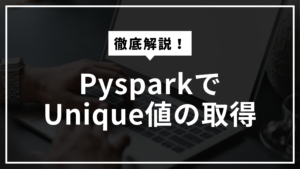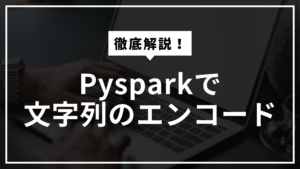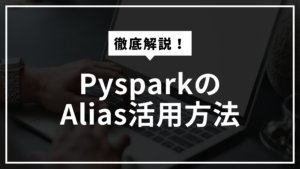PySparkは、大規模データの処理と分析を効率的に行うための強力なツールであり、データフレームを操作する際に様々なデータ型をサポートしています。PySparkのデータ型を理解することは、データ処理と分析の効率を最大限に引き出すために非常に重要です。この記事では、PySparkで使用される主要なデータ型とその使用方法について詳しく解説します。
1. 基本的なデータ型
PySparkのデータフレームは、スキーマによって定義されたカラムとデータ型を持ちます。基本的なデータ型には以下のものがあります。
1.1 数値型
- IntegerType: 整数型
- LongType: 長整数型
- FloatType: 単精度浮動小数点型
- DoubleType: 倍精度浮動小数点型
from pyspark.sql import SparkSession
from pyspark.sql.types import IntegerType, FloatType, DoubleType
# SparkSessionの作成
spark = SparkSession.builder.appName("DataTypesExample").getOrCreate()
# サンプルデータの作成
data = [(1, 1.0, 1.0), (2, 2.5, 2.5), (3, 3.5, 3.5)]
columns = ["int_col", "float_col", "double_col"]
df = spark.createDataFrame(data, schema=columns)
df = df.withColumn("int_col", df["int_col"].cast(IntegerType()))
df = df.withColumn("float_col", df["float_col"].cast(FloatType()))
df = df.withColumn("double_col", df["double_col"].cast(DoubleType()))
df.printSchema()
df.show()
root
|-- int_col: integer (nullable = true)
|-- float_col: float (nullable = true)
|-- double_col: double (nullable = true)
+-------+---------+----------+
|int_col|float_col|double_col|
+-------+---------+----------+
| 1| 1.0| 1.0|
| 2| 2.5| 2.5|
| 3| 3.5| 3.5|
+-------+---------+----------+
1.2 文字列型
- StringType: 文字列型
from pyspark.sql.types import StringType
# サンプルデータの作成
data = [("Alice",), ("Bob",), ("Cathy",)]
columns = ["name"]
df = spark.createDataFrame(data, schema=columns)
df = df.withColumn("name", df["name"].cast(StringType()))
df.printSchema()
df.show()
root
|-- name: string (nullable = true)
+-----+
| name|
+-----+
|Alice|
| Bob|
|Cathy|
+-----+
1.3 ブール型
- BooleanType: ブール型
from pyspark.sql.types import BooleanType
# サンプルデータの作成
data = [(True,), (False,), (True,)]
columns = ["bool_col"]
df = spark.createDataFrame(data, schema=columns)
df = df.withColumn("bool_col", df["bool_col"].cast(BooleanType()))
df.printSchema()
df.show()
root
|-- bool_col: boolean (nullable = true)
+--------+
|bool_col|
+--------+
| true|
| false|
| true|
+--------+
2. 日付とタイムスタンプ型
PySparkは、日付とタイムスタンプを扱うためのデータ型を提供しています。
- DateType: 日付型
- TimestampType: タイムスタンプ型
from pyspark.sql.types import DateType, TimestampType
from pyspark.sql.functions import current_date, current_timestamp
# サンプルデータの作成
data = [(1,), (2,), (3,)]
columns = ["id"]
df = spark.createDataFrame(data, schema=columns)
df = df.withColumn("current_date", current_date().cast(DateType()))
df = df.withColumn("current_timestamp", current_timestamp().cast(TimestampType()))
df.printSchema()
df.show(truncate=False)
root
|-- id: long (nullable = true)
|-- current_date: date (nullable = true)
|-- current_timestamp: timestamp (nullable = true)
+---+------------+-----------------------+
|id |current_date|current_timestamp |
+---+------------+-----------------------+
|1 |2023-01-01 |2023-01-01 12:00:00.000|
|2 |2023-01-01 |2023-01-01 12:00:00.000|
|3 |2023-01-01 |2023-01-01 12:00:00.000|
+---+------------+-----------------------+
3. 複合型
3.1 配列型
- ArrayType: 配列型
from pyspark.sql.types import ArrayType
# サンプルデータの作成
data = [([1, 2, 3],), ([4, 5, 6],), ([7, 8, 9],)]
columns = ["array_col"]
df = spark.createDataFrame(data, schema=columns)
df = df.withColumn("array_col", df["array_col"].cast(ArrayType(IntegerType())))
df.printSchema()
df.show(truncate=False)
root
|-- array_col: array (nullable = true)
| |-- element: integer (containsNull = true)
+---------+
|array_col|
+---------+
|[1, 2, 3]|
|[4, 5, 6]|
|[7, 8, 9]|
+---------+
3.2 マップ型
- MapType: マップ型
from pyspark.sql.types import MapType
# サンプルデータの作成
data = [({"key1": 1, "key2": 2},), ({"key1": 3, "key2": 4},), ({"key1": 5, "key2": 6},)]
columns = ["map_col"]
df = spark.createDataFrame(data, schema=columns)
df = df.withColumn("map_col", df["map_col"].cast(MapType(StringType(), IntegerType())))
df.printSchema()
df.show(truncate=False)
root
|-- map_col: map (nullable = true)
| |-- key: string
| |-- value: integer (valueContainsNull = true)
+---------------+
|map_col |
+---------------+
|{key1 -> 1, key2 -> 2}|
|{key1 -> 3, key2 -> 4}|
|{key1 -> 5, key2 -> 6}|
+---------------+
3.3 構造体型
- StructType: 構造体型
from pyspark.sql.types import StructType, StructField
# サンプルデータの作成
data = [(1, {"field1": "value1", "field2": 10}), (2, {"field1": "value2", "field2": 20})]
schema = StructType([
StructField("id", IntegerType(), True),
StructField("struct_col", StructType([
StructField("field1", StringType(), True),
StructField("field2", IntegerType(), True)
]), True)
])
df = spark.createDataFrame(data, schema=schema)
df.printSchema()
df.show(truncate=False)
root
|-- id: integer (nullable = true)
|-- struct_col: struct (nullable = true)
| |-- field1: string (nullable = true)
| |-- field2: integer (nullable = true)
+---+-------------+
|id |struct_col |
+---+-------------+
|1 |{value1, 10} |
|2 |{value2, 20} |
+---+-------------+
まとめ
PySparkは、多様なデータ型をサポートしており、これを活用することで効率的かつ柔軟なデータ処理が可能です。この記事では、基本的な数値型、文字列型、ブール型、日付・タイムスタンプ型、さらに複合型(配列型、マップ型、構造体型)について詳しく解説しました。これらのデータ型を適切に使用することで、データの正確な表現と効率的な処理を実現できます。